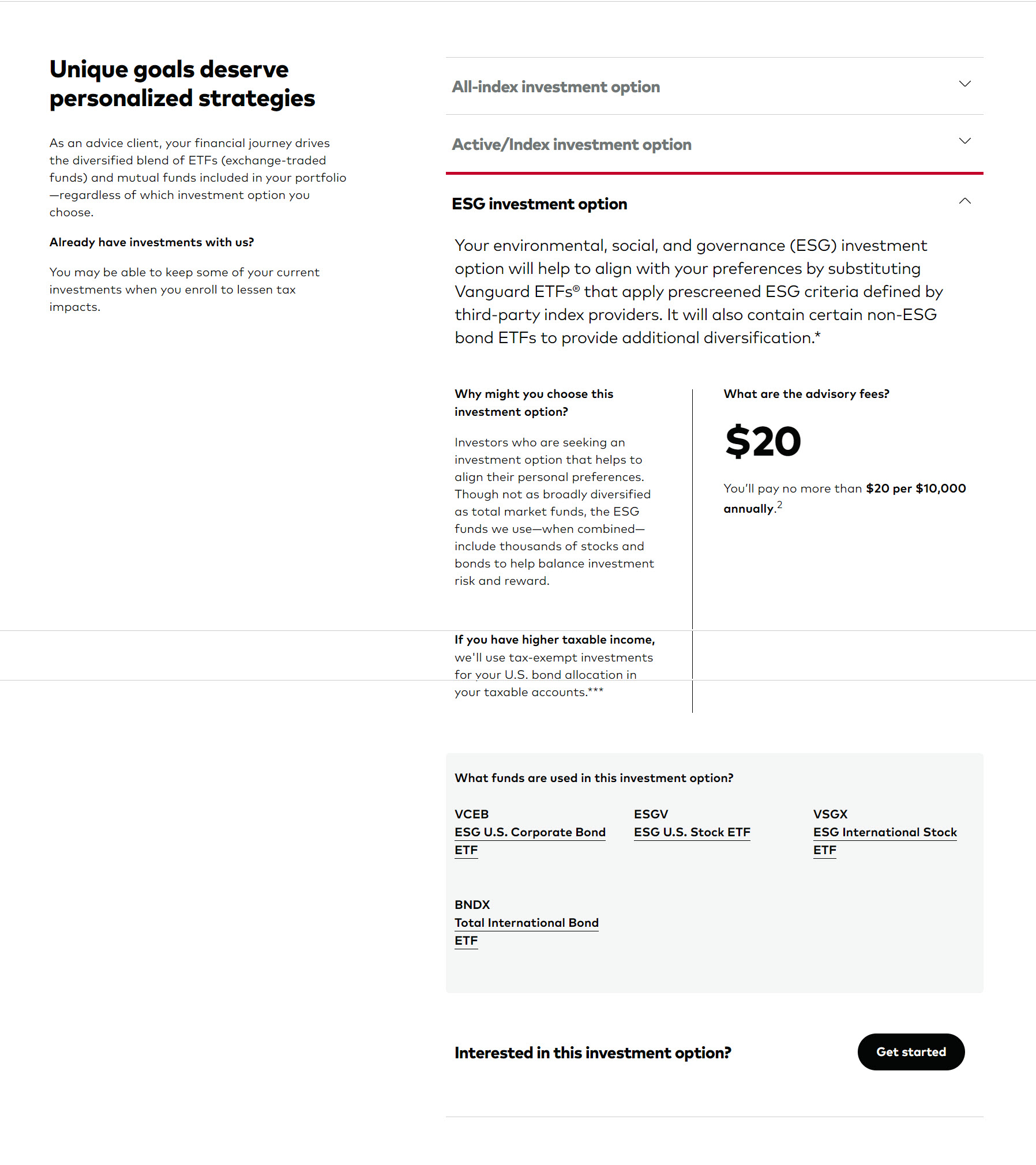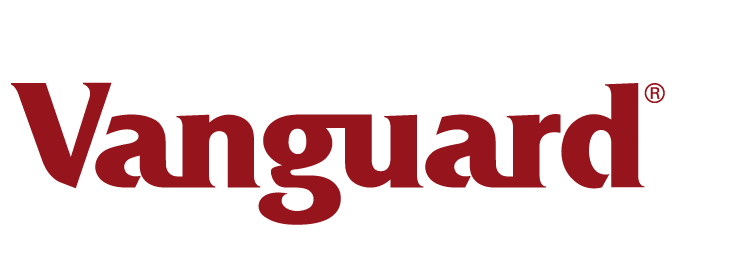
Portfolio Builder
The Project
As more Vanguard clients are moving to robo-advice platforms (like Digital Advisor and Personal Advisor), we wanted to offer them more investment portfolios choices. The portfolio builder project offers clients 3 different investment portfolio options:
- All-index investment option
- Active/index investment option
- ESG investment option
The Strategy
Provide educational content on the differences between the above 3 types of portfolios.
The UX team chose an accordion dropdown design for each of the 3 portfolio options above. When opened, each option provides a brief description of the portfolio type including:
- Main benefits
- Type of user who'd benefit most
- Advisory fee
- Types of funds used
- A call to action
Results
Clear, helpful information about the 3 different portfolio types available on Digital Advisor. The drop-down accordion design also makes the page uncluttered and the content easy to access.
Screenshots
This screen introduces users to 3 different portfolio types. We used an accordion menu to showcase them:
- All-index investment option
- Active/Index investment option
- ESG investment option
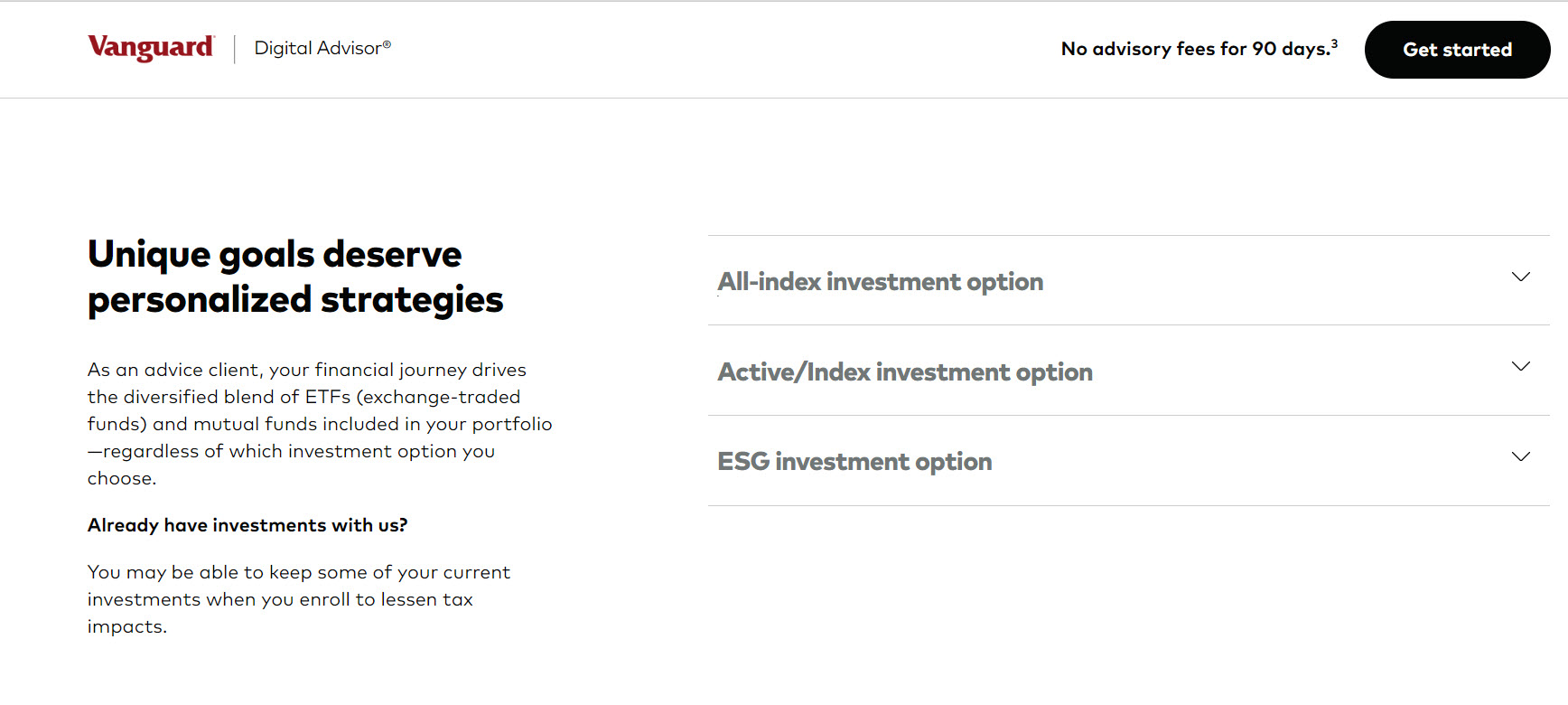
All-index investment option.
When the user clicks on this option in the accordion menu, a concise description of the All-Index investment option displays. The content format is exactly the same for all 3 investment options, ending with the question, "Interested in this investment option?" and the CTA button, "Get started".
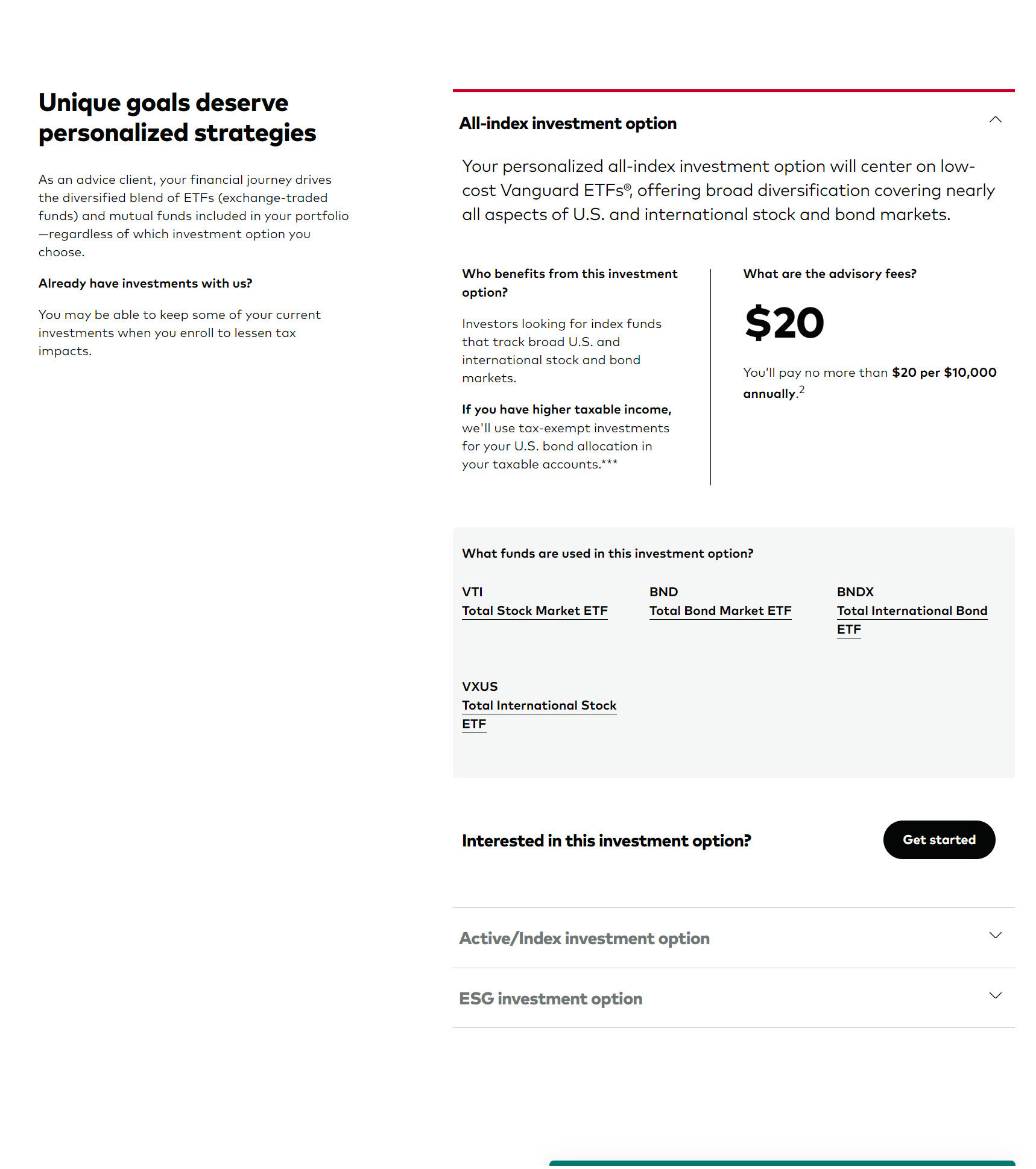
Active/Index investment option
When the user clicks on this option in the accordion menu, a concise description of the All-Index investment option displays. The content format is exactly the same for all 3 investment options, ending with the question, "Interested in this investment option?" and the CTA button, "Get started".
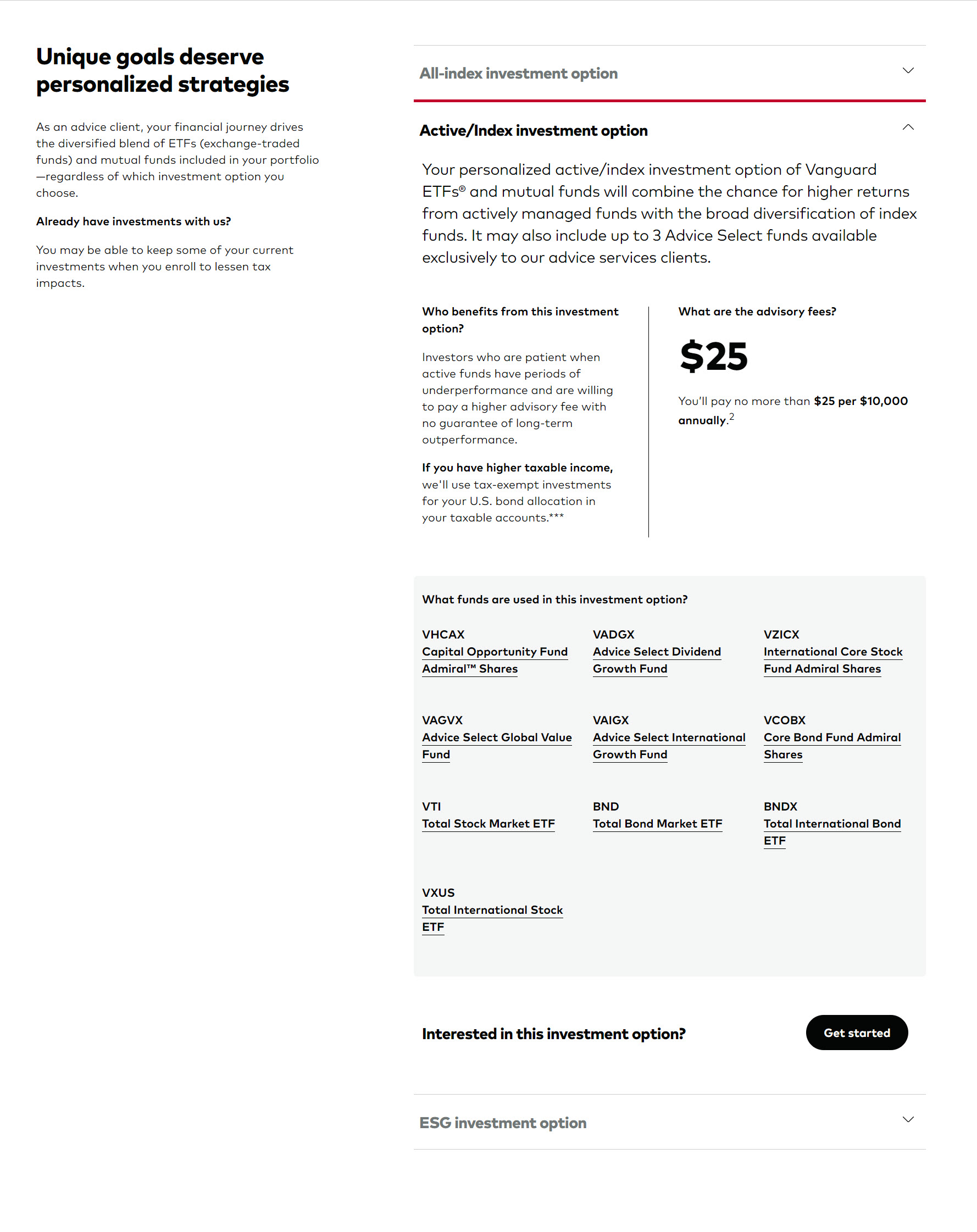
ESG option
When the user clicks on this option in the accordion menu, a concise description of the ESG option displays. The content format is exactly the same for all 3 investment options, ending with the question, "Interested in this investment option?" and the CTA button, "Get started".